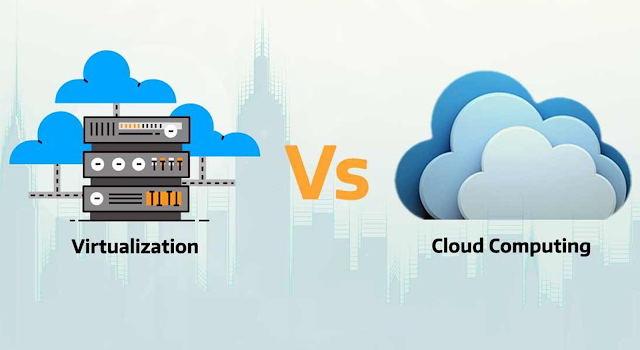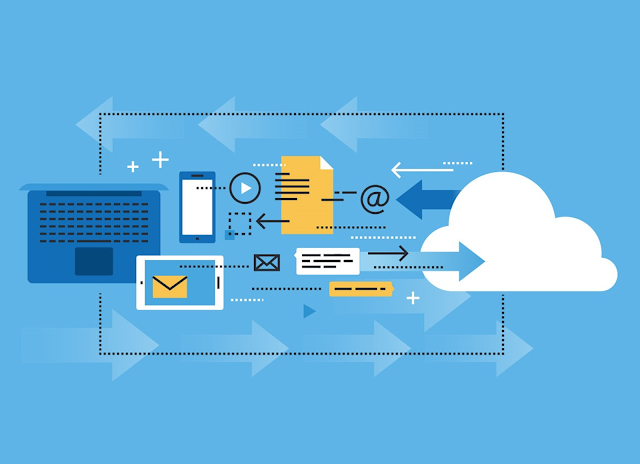Objectives: Understanding the Relationship Between Cloud Computing and Virtualization
In the world of IT, virtualization and cloud computing are not interchangeable terms. In other words, virtualization is a necessary component of cloud computing, but cloud computing does not solely rely on virtualization. For example, just because you are using virtualization, such as a hypervisor that supports running multiple virtual machine guests concurrently, does not necessarily mean you are using cloud computing.
Hypervisors play a crucial role in cloud computing. They are responsible for allowing quick deployment and operation of virtual machines on platforms like Microsoft Azure. Hypervisors run on physical server hardware, providing the foundation for virtualization.
There are two main types of hypervisors:
· Type 1
· Type 2
bare-metal hypervisor. And that means that it is the operating system that runs right on the physical hardware that supports operating system virtualization.
Type 2 hypervisor: This type of hypervisor is an app. It’s a piece of software that needs to be installed within an existing operating system like Linux, Windows, or Mac OS. So as you might have guessed, running a Type 1, or bare-metal hypervisor provides more options and better performance than a Type 2 hypervisor does. At least when it’s used in the enterprise.
Types of Virtualization,
a. Operating system virtualization
b. Application virtualization
c. Network virtualization
d. Desktop virtualization
What’s the benefit then of virtualization in Microsoft Azure?
- Cloud tenant isolation: Customers are able to provision their own separate virtual machines and Active Directory instances, which serve as security boundaries, preventing one tenant from accessing virtual machines and Active Directory instances deployed by other tenants.
- Rapid provisioning of virtual machines: Virtual Machines, also known as VMs, can be quickly and easily deployed in Azure by making a selection in the Azure portal. This can include deploying a Linux or Windows virtual machine with additional software like SQL Server installed. It can be done with just a few clicks in the portal or programmatically at the command line.